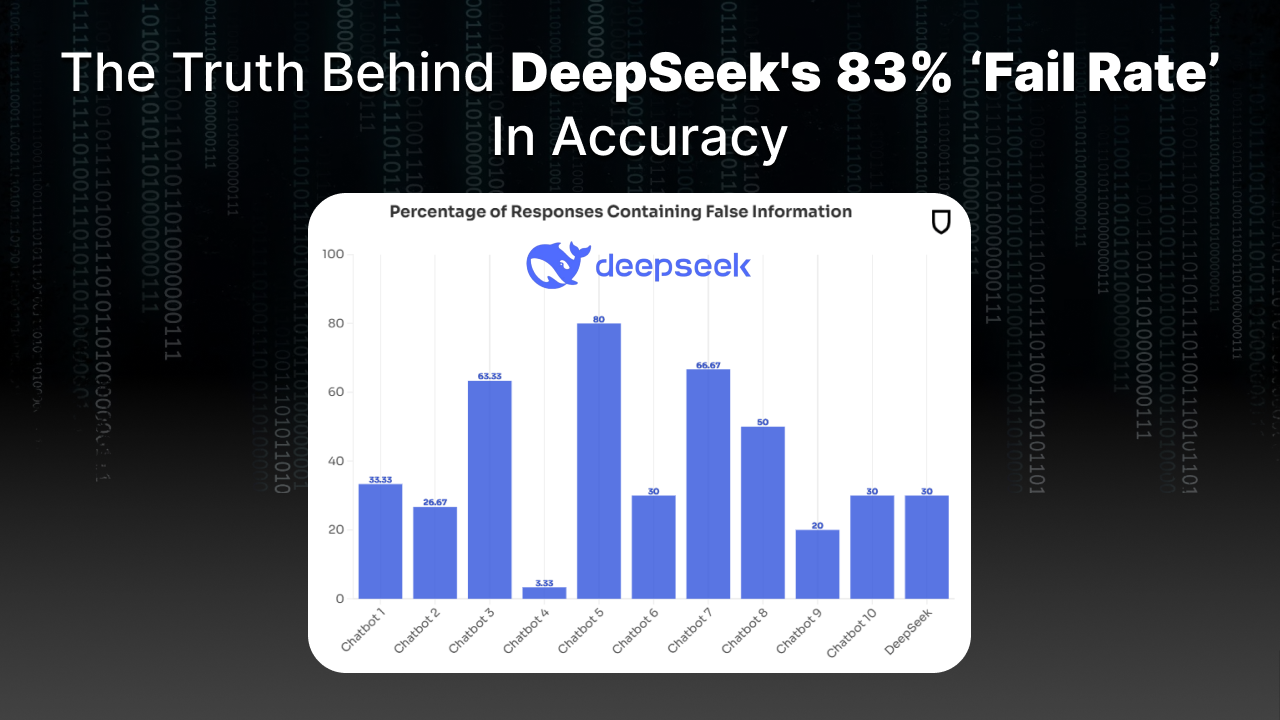WordPress is the Swiss Army knife for creating a website. Versatile and extremely popular, it’s often the go-to default website builder. But not everyone needs a Swiss Army knife. Many would require a hammer or screwdriver.
If you think you’ve taken enough complexity and endless plugins thrown your way by WordPress, then the time is ripe to consider these 10 best WordPress alternatives for building your website in 2025. If you are a first-time builder or someone with years of experience under your belt, these alternatives will make all the difference for you.
If you need help understanding which platform will best suit your needs, an expert web development service can easily guide you when you are confused and need some direction. So, let’s get in.
Why WordPress Becomes a Struggle for Beginners
You have most probably encountered a time when a friend, a colleague, or possibly even a sibling attempted to build a blog or business website using WordPress but became hung up on the learning curve.
WordPress is fantastic if you know your way around content management, but if you don’t, it can feel like trying to read a book in a foreign language. It can be frustrating at times, though, dealing with themes that never seem to look the way you imagined navigating through thousands of plugins.
Let’s talk about updates. WordPress is constantly improving, so there are frequently updated and security patches. This is wonderful for security, but perhaps not wonderful for the user trying to get their website live. Add to this the sheer number of themes and plugins, and WordPress can quickly become more of a puzzle than a platform.
But don’t worry. There are countless user-friendly, stress-free alternatives to WordPress.
What to Consider When Evaluating WordPress Alternatives
Various platforms exist, according to vast needs, making it difficult to select the best platform for your website. Here’s a quick checklist to help you make the best choice: don’t jump ship from WordPress without considering these key factors.
- Ease of Use: Is the platform user-friendly for beginners, or is it more advanced in technical skills?
- Customization: Does it allow you to make changes in terms of design and functionality according to your needs?
- Scalability: Can the platform scale up with your business or personal site as it grows?
- Support & Community: Is it well-supported by a strong user base or an excellent support team for issues
- SEO-Friendly: Will the platform simplify optimizing your website for search engines?
You must go through these main checkpoints to select which platform is the best for your web development. So, let’s dive deep into what 2025 holds up for you.
10 Best WordPress Alternatives for 2025
1. Ghost – Perfect for Content Creators
It will be Ghost if you have an interest in content-driven websites. Sleek, fast, and minimalistic, this one was built by and for bloggers and journalists. Ghost offers no need to go on with plugins and themes out of the box. It offers everything a user wants and a CMS focused solely on writing and publishing without all that extraneous nonsense. Bonus: it integrates membership features directly so when you want to monetize your content, Ghost’s got you covered.
Pros:
- Lightweight and fast loads
- Built-in SEO
- Great for subscription-based content sites
Perfect for: Writers, journalists, and Content-only websites that value speed over complexity.
2. Jekyll – The Developer’s Static Site Dream
Jekyll is somewhat similar to the coding geek’s secret armory for quick production of fast, static websites. If you are good at the command line and with the codes, Jekyll allows you to build a website with simple text conversion into a site. It is like translating your thoughts into a living, responsive site with minimal hassle.
Pros:
- Speedy performance due to being static
- Easy integration with GitHub Pages
- Totally custom with code
Perfect for: Developers or someone comfortable with coding who wants total mastery of their website’s structure.
3. Drupal – Power to the Pros
Drupal is a heavy-duty toolbox better suited for the advanced user. It is highly customizable and perfect for building very large, complex websites. It suits companies, government sites, or educational institutions that require great features and security measures. Since it’s more technical than WordPress, it offers unmatched degrees of flexibility.
Pros:
- Excellent for large, complex websites
- Highly customizable
- Superior security features
Perfect for: Enterprise-level companies, organizations, and web development professionals who require sophisticated functionalities.
4. Joomla – The Happy Medium
Not as easy to use for beginners like WordPress, and not as powerful as Drupal, Joomla is well-balanced: it can be used by a person to create all types of simple blogs to advanced business websites. The control panel is quite simple, with a good number of choices in the extensions.
Pros:
- Good balance between ease of use and power
- Manageable but offers advanced features
- Strong community support
Perfect for: Those who require more than just WordPress but don’t need the technical complexity of Drupal.
5. Shopify – E-Commerce Made Simple
One of the most excellent alternatives to WordPress if you’re serious about an online store is Shopify. It’s an all-in-one e-commerce platform that manages all product listings through to payment and shipping, so building and running an online store has never been easier.
Pros:
- Easy to set up and manage
- Packed with e-commerce features (payments, inventory, shipping, etc.)
- Excellent customer support
Perfect for: Entrepreneurs, small businesses, and anyone who wants to start selling quickly and efficiently through the Internet.
6. Squarespace – Beautiful Design, No Code
Squarespace is roughly the cool, fashion-savvy cousin of website builders. It has stunning, high-quality templates that give your website glossy sheen right from the start. It is the perfect tool for creative types who need a beautiful, mobile-optimized site without having to dig into code. It is ideal for personal portfolios, small businesses, and artists.
Pros:
- Beautiful, ready-to-use templates
- All-in-one solution (design, hosting, domain)
- Ideal for creatives and small businesses
Perfect for: Photographers, designers, and anyone looking for a visually appealing site without requiring coding skills.
7. Wix – Drag-and-Drop Simplicity
Wix is a playground for digital people who want to get something up and running. You don’t need to know how to code; you just create a website with an intuitive drag-and-drop interface. Due to the variety of templates and customization options, Wix is suitable for personal blogs, portfolios, and small businesses.
Pros:
- Extremely user-friendly
- Flexible design with drag-and-drop
- Ideal for beginners
Perfect for: People creating their first websites, hobbyists, and small business owners who need a site up quickly.
8. Webflow – For the Designer Who Wants Control
Through Webflow, you may design with complete freedom. It’s as though you are granting designers the freedom to create websites, with the advantage of code levels but not coding. Webflow has it all, offering the benefits of drag-and-drop with the power of CSS, HTML, and JavaScript. Its responsive layouts have full animation capabilities, plus many integrations give a designer all the control when designing his website.
Pros:
- Has the benefit of complete design freedom
- Don’t have to code but achieve advanced features.
- CMS options for content-driven sites
Perfect for: The developers, designers, and agencies needing more freedom to operate their web designs.
9. Weebly – Simple, Fast, and Easy
Weebly is another easy and cheap option for WordPress. It is an excellent solution for small business owners or individuals who need to build a site quickly. With its templates and basic e-commerce features, you can set up a working website in no time.
Pros:
- Super easy to use
- Excellent for small businesses and personal sites
- Affordable pricing
Perfect for: Those who wish to create a plain web page or an online store with minimal bother.
10. Google Sites – Free and Easy
Google Sites is the best choice if you want something basic and free. Its design won’t blow you away, but it’s straightforward, quick, and works well with other Google tools. It’s great for personal projects, portfolios, or company sites.
Pros:
- Free to use
- Easy integration with Google services
- No technical skills required
Perfect for: Quick, no-frills personal websites or internal business projects.
Conclusion
The right platform for your website in 2025 will be essential in achieving what you want, whether you move away from WordPress or explore options. There is an endless list of alternatives, each one tailored to suit the taste of a specific user, be it a blogger, designer, entrepreneur, or developer.
If you are unsure where to go, do not hesitate to seek professional advice. American Web Designers specializes in web development services designed to make decision-making easier. We will help you make the right choice and build the perfect website that serves you and propels your online presence.
The work on your dream website is just at our doorstep. Let’s turn your vision into reality; call for us today to see how it can happen for you.
Share this Post